
Google Adsense currently has two violation levels; site level violations and account level violations—-with publishers receiving notifications of the former frequently, to be resolved mostly within 3 working days.
One of the confusing yet easy to fix site level violations, which I recently was warned of, is what Google Adsense terms as “Previous Non-Compliance.”
This is pretty vague on the face of it, but when you read the message that comes with the warning (the place shown in red below), you are somewhat told what the problem is.
What this means is that, ads placement on the mobile version of your site is violating Google Adsense TOS—-in that, it either pushes the content below fold such that the ad in question is taking a major part of the mobile screen with the content not appearing or a little just showing below it.
******************
Hello,
This is a warning message to alert you that there is action required to bring your AdSense account into compliance with our AdSense program policies. We’ve provided additional details below, along with the actions to be taken on your part.
Affected website: screwlife.com
Example page where violation occurred: /2015/12/10/govt-of-ghana-procures-10-million-to-set-up-sports-betting-centers-as-a-way-of-curbing-unemployment/
Action required: Please make changes immediately to your site to follow AdSense program policies.
Current account status: Active
Violation explanation
Publishers may not implement Google ads in a manner that disguises the ads in any way. In order to maintain a good user experience, it is important for publishers to clearly distinguish Google ads from site content. This includes, but is not limited to: site layouts in which the ads push content below the fold on mobile devices; placing 300×250 or larger ad units above the fold on a mobile optimized site.
In order to remain fully compliant please ensure that your site and ad layout remain compliant across all devices. More information about this policy can be found in our help center and on this short video.
How to resolve:
If you received a notification in regard to page content, we request that you immediately remove Google ads from the violating pages. If you are unable to, or unsure of how to remove the ads from these pages, or would like to continue monetizing the page with Google ads, please modify or remove the violating content to meet our AdSense policies.
If you received a notification in regards to the way ads are implemented on your site, please make the necessary changes to your implementation.
You do not need to contact us if you make changes. Please be aware that if additional violations are accrued, ad serving may be disabled to the website listed above. You should immediately take time to review your pages with Google ads to ensure that they comply with our policies.
Additionally, please be aware that the URL above is just an example and that the same violations may exist on other pages of this website or other sites that you own. To reduce the likelihood of future warnings from us, we suggest that you review all your sites for compliance. Here are some useful resources you might be interested in.
AdSense policy FAQs
Using site: search to find violations
Recommended solutions for policing your content
Content filtering
For more information regarding our policy warning notifications, visit our Help Center.
We thank you in advance for your cooperation.
Sincerely,
The Google AdSense Team
******************
How to Fix This:
In my case, the particular ad above content which was unknowingly in violation was a 300×250 size, and I have even seen people using the 300×600 size above their content on mobile, which is what Google Adsense hates and calls it a TOS violation.
Since mobile and tablet displays may vary based on the screen size of the gadget, to easily fix this is to change your Adsense codes from fixed sizes to responsive.
So instead of my 300×250, I just created a new Adsense unit, and this time made it responsive—-which means, the ad adjust automatically based on the device being used to view the site.
If you are viewing the site from a computer, you will see a big ad that fixes so well in the allocated ad space, and if you are viewing the size from a mobile device, Google will automatically adjust the size of the ad to perfectly fit the mobile device, such that it’s not in violation of their TOS.
Recommendation:
In fact, you shouldn’t wait for Google to serve you with a warning notice on this before correcting this on your site. Majority of today’s website visitors are on mobile and therefore if you are using Google Adsense on your site, you should just change all units to responsive and allow Google to do the screen size ads adjustments for you.
This is the reason why I believe Google introduced the responsive ads, so why don’t you take advantage of it? Because, you may not be lucky to get a warning, you could just be banned straight forward.
The days of fixed size ad units seem to be over; today, responsive units rock and they make the work pretty easy. You can use one ad unit for both desktop and mobile, and it will adjust appropriately.
How to Generate A Responsive Adsense Code:
Just login your Adsense account, go straight to My Ads——and then click on New Ad Unit.
You will find the first selected size (recommended) being the Responsive (Automatic size), keep that in place and name your Ad unit.
Then save it, and get the code for implementation. If you want to style the text and stuff, you can still do that with the Responsive Ads.

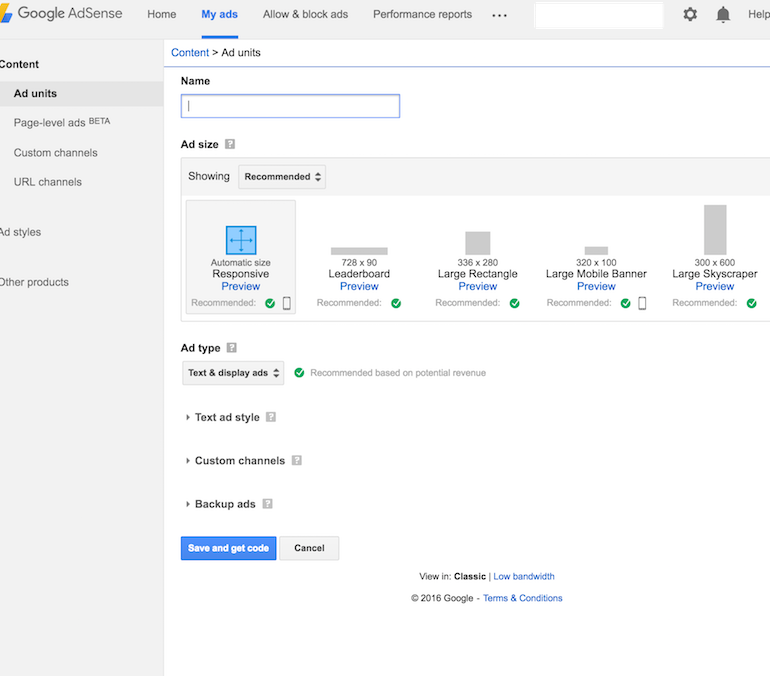
0 Comments